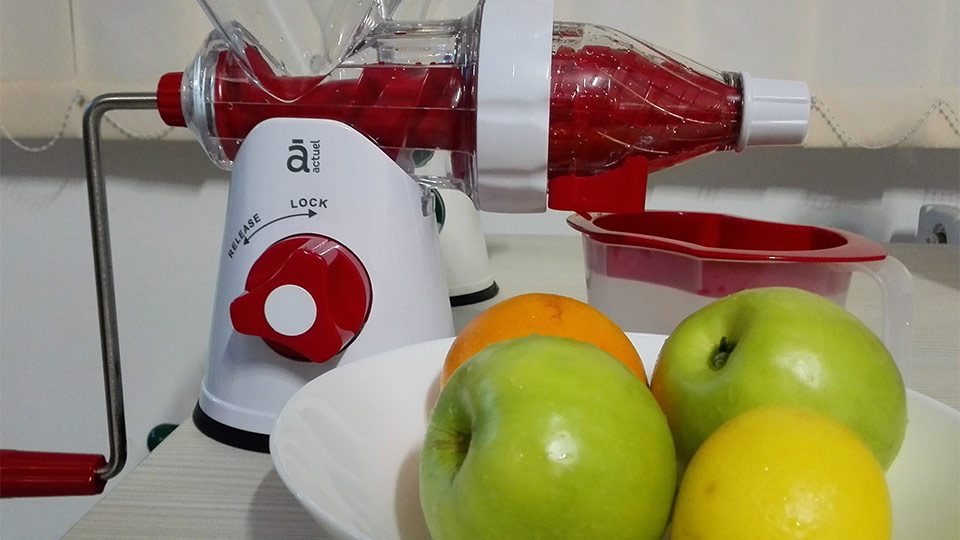Stateam si asteptam liftul sa urc la sala. Apasasem butonul SUS si in timp ce liftul se plimba intre etaje vine un istet cu initiativa si apasa si butonul JOS. Asa ca i-am pus urmatoarea intrebare: daca erau 3 sau 4 butoane, le apasai pe toate? A zis ca nu intelege intrebarea asa ca l-am intrebat daca vrea sa coboare la subsol. A zis ca nu intelege intrebarea asa ca nu am insistat,
Au trecut 30 de ani de la revolutie si te-ai astepta ca oamenii sa stie de acum cum sa foloseasca liftul. Multi sunt insa inca bulversati de existenta celor 2 butoane si oricat ar incerca sa priceapa care este rostul lor, mintea lor nu poate procesa aceasta enigma asa ca apasa ambele butoane (ca altfel nu erau puse acolo nu? daca nu trebuiau apasate amandoua). Si uite asa urca la etajul 6 oamenii care de fapt vor sa coboare la parter sau coboara la parter cei care vor sa urce.
Astazi vom lamuri marele mister al calatorilor intre etaje folosind liftul. Este banal de simplu, idiot de simplu asa ca baga bine la capatana:
Vrei sa urci la un etaj superior (… pleonasm dar ca sa ma fac mai bine inteles)? Apesi butonul cu sageata SUS
Vrei sa cobori la un etaj inferior sau la parter/subsol? Apesi butonul cu sageata JOS
Gata, asta e tot ce ai nevoie sa stii. Lectia s-a terminat. De astazi o sa fi un adevarat expert in mersul cu liftul si poti sa ii inveti si pe altii care erau ca tine, ba chiar sa razi de ei ca nu stiu sa mearga cu liftul si tu stii.
 Send to Kindle
Send to Kindle